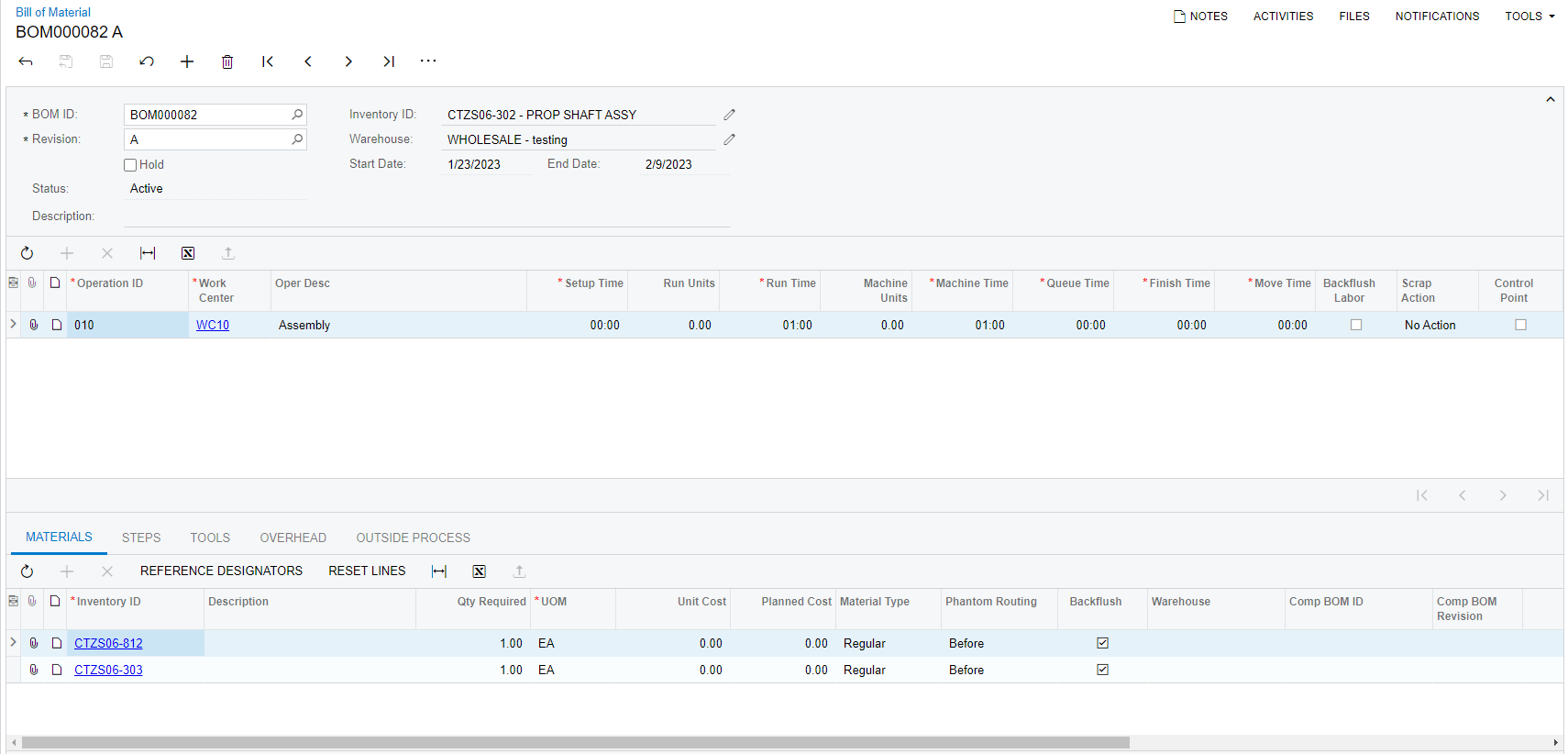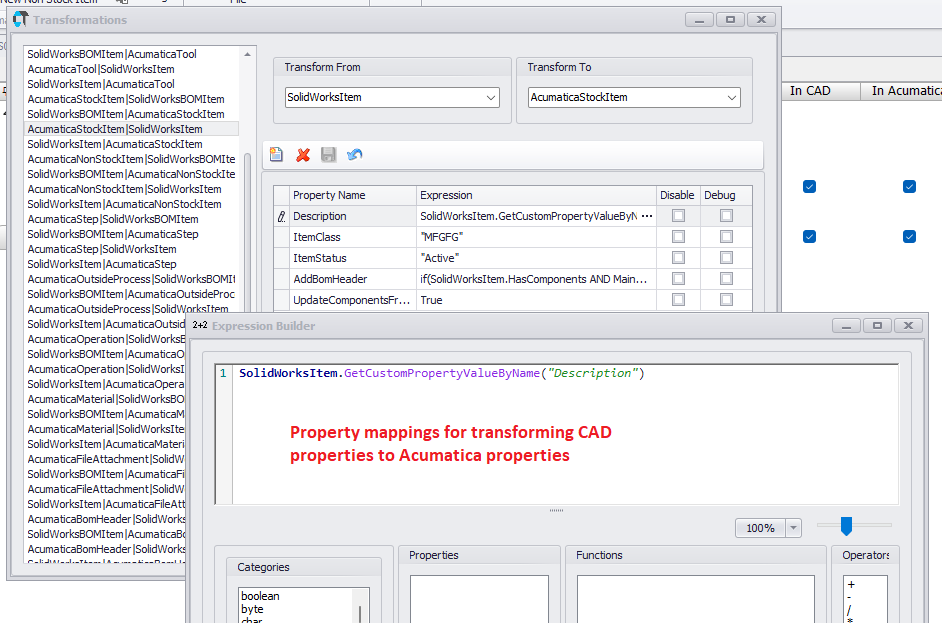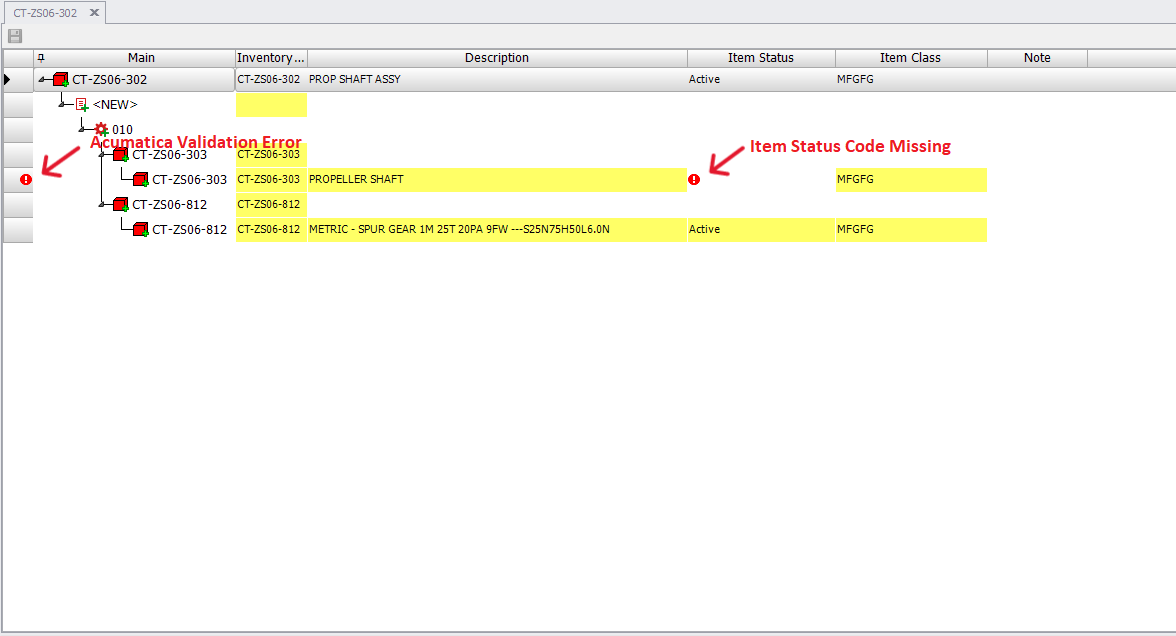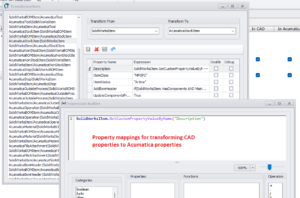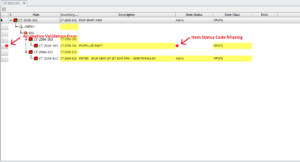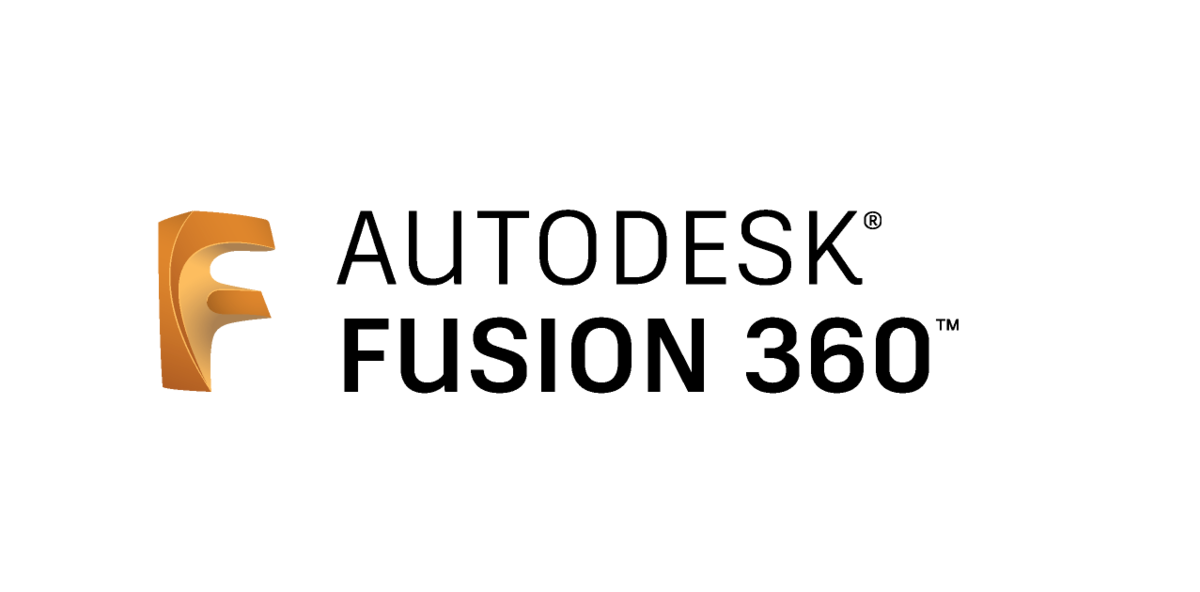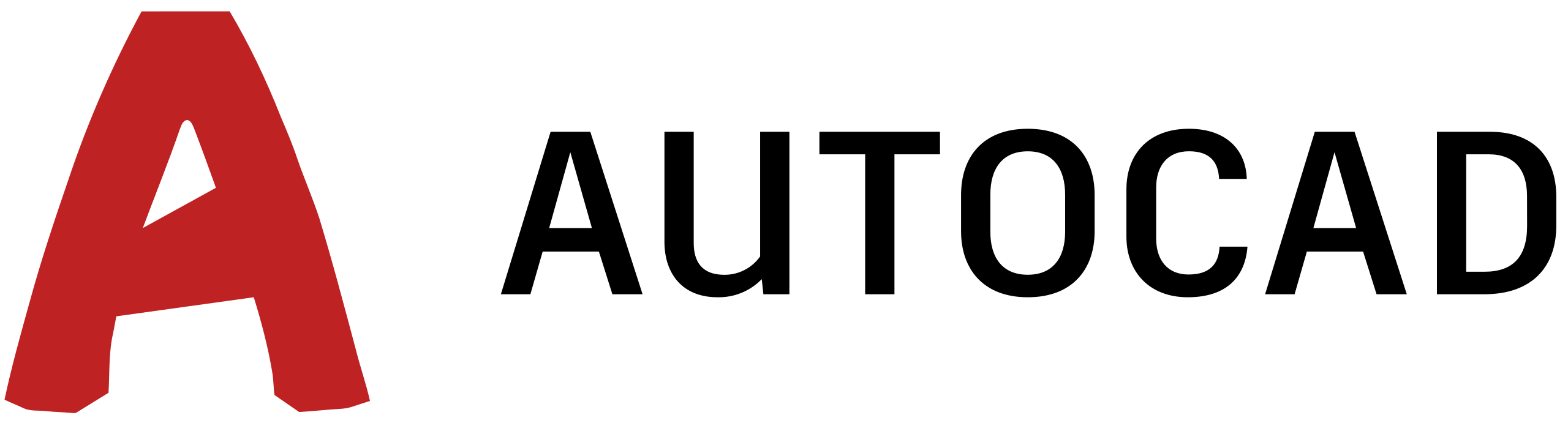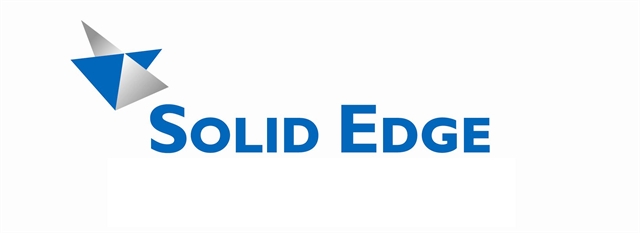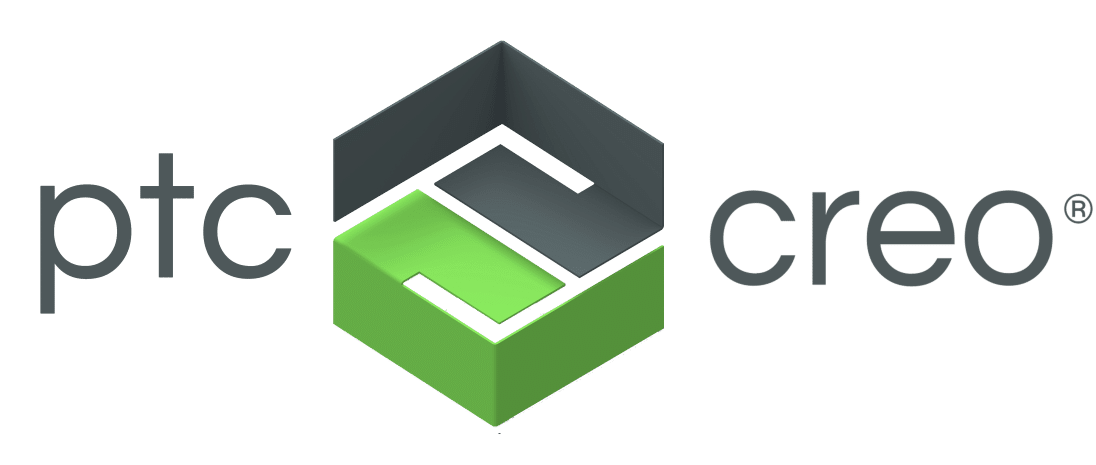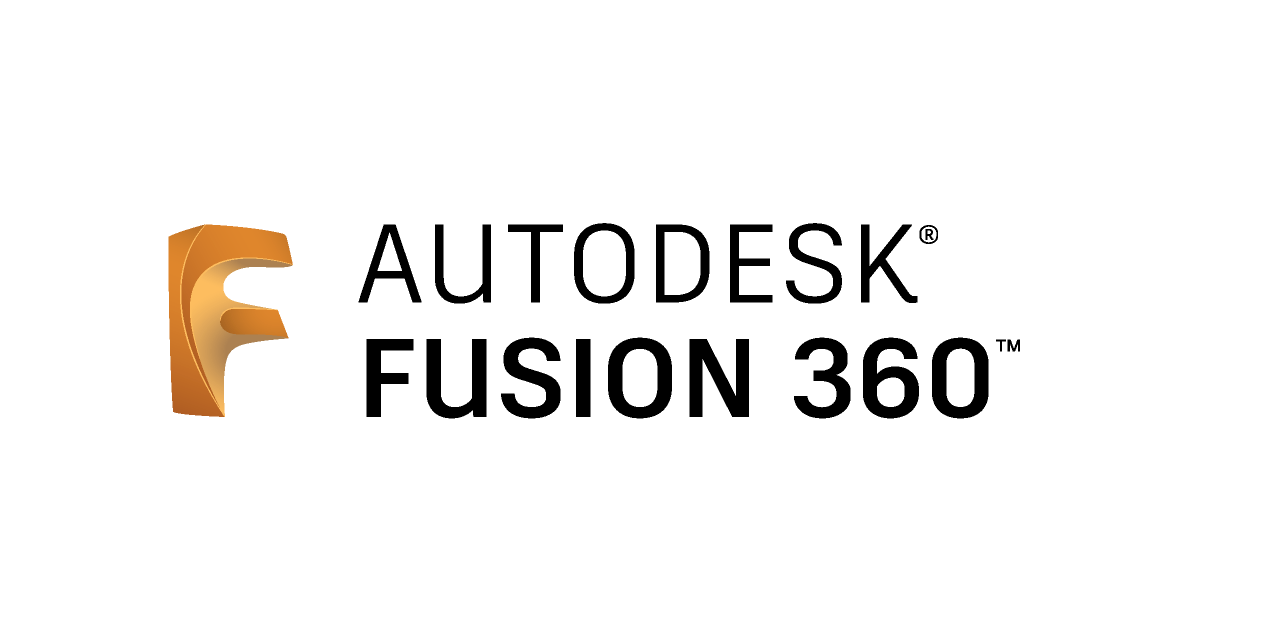ACUMATICA
CADTALK ERP

Go from engineering to manufacturing 5x faster!
Here’s the problem!
You are a manufacturing company, and you do lots of engineering work. You create new and update existing items, bills of material (BOMs), and routings. You are doing this work today manually or, at best, you have a multi-step workflow that requires a spreadsheet, macros, and an import or copy and paste routine. Or worse, you tried another integration that didn't live up to the hype!
That process costs you up to $100,000 per year in data entry, BOM errors, rework expenses, and demoralizing your staff who would rather spend time designing and manufacturing than entering data. When a $1.00 Bill of Material mistake can cost up to 100X more if it gets to the customer and when engineering services are billed at $130 per hour, it does not take long to see that the current process won’t work anymore.
It’s time to get your engineering and manufacturing talking.... with CADTALK ERP!

HOW IT WORKS
CADTALK ERP is a completely off-the-shelf, intelligent, bi-directional integration between your CAD, PDM, or PLM and Acumatica. CADTALK ERP reads data from any CAD, PDM, or PLM application transforming the engineering bill of materials (eBOM) into manufacturing bills of material (MBOM).
As an always current, certified Acumatica marketplace ISV, CADTALK ERP creates new and updates existing stock items, bills of material, and routings in Acumatica while identifying and tracking the changes between CAD and Acumatica stock items, bills of material and routings.
CADTALK ERP is so much more than an import and mapping utility. The CADTALK framework offers standardized, in-depth integrations coupled with expression-based, low-code, configurable intelligence that gives you the power to integrate your systems in hours and days rather than months and years. CADTALK ERP focuses on the entire engineering to manufacturing hand-off by supporting every aspect of the bill of material from items, BOMs, and routings, to labor calculations, scrap percentages, vendors, manufacturers and more.
Bundled with CADTALK DFM, you will eliminate manual data entry, reduce errors, and get more value out of your Acumatica with accurate and consistent data transformation.
BENEFITS
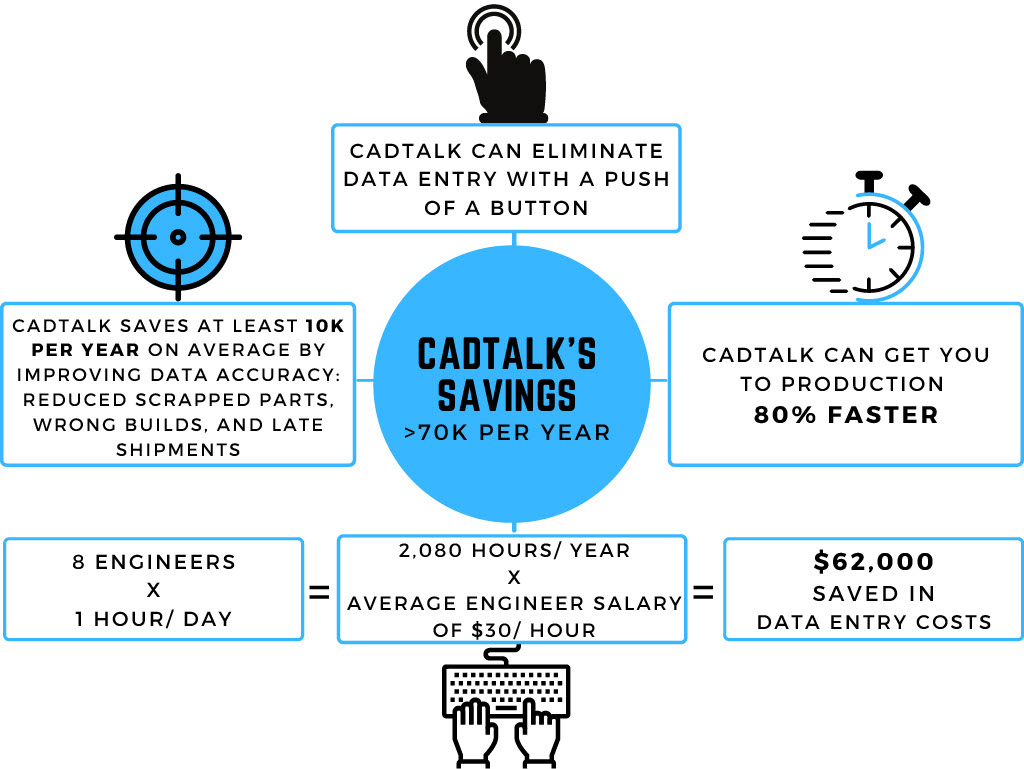
FEATURES
SCREENSHOTS
FAQ
Here are some of the most frequently asked questions.
For more information about CADTALK, or if you need support, please visit the support center.